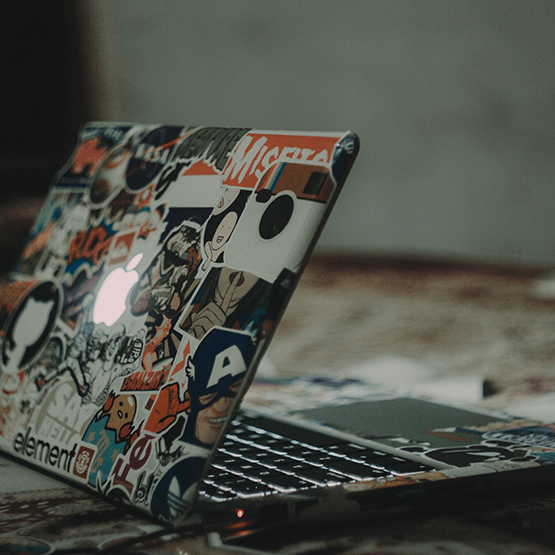
Start here.
This tutorial helps new users engage in the API process.
This document will take you through finding and API to getting back responses.
Let’s get started.
Follow these easy steps
- Search the API’s here: /all-categories/
- Select your API
- Select your GIT Lab url repositiory and copy url by clicking on the copy icon
- Open a terminal locally (MAC/Windows/Linux)
- Select destination in terminal on local machine (cd = change directory)
- Type GIT clone
- Paste the GIT url(mac: cmd + v, windows/linux: ctrl + v)
- Then hit enter : Hint- you may have to enter a passcode
- Type GIT status
- Start doing computer programmee stuff
For additional information about the project you are working on, click GITLAB project button, this will let you see verision history, details, deployments, et al.
Swagger docs will expose publically available endpoints into the project
The model tells what you can expect back from the request (on “post/put” commands it shows what you can send along with the request).
Do you know what you are looking for?
Search the apps and get connected
Having Trouble
We can help you!

Accessibility | Legal | Copyright | Privacy | Equal Opportunity | Non-discrimination
© 2021 The Pennsylvania State University
